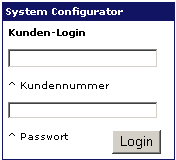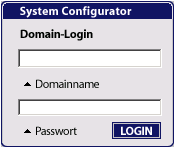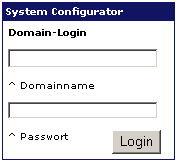Grafische Eingabemaske "Kunden-Login":
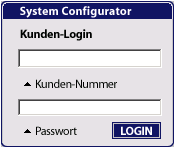
<table width="173" border="0" align="center" cellpadding="0" cellspacing="0">
<tr>
<td><img src="http://help.sysconf.webland.ch/img/systemconfigurator.gif" width=173 height=18 border=0 alt=""></td>
</tr>
<tr>
<td><table width="173" border="0" cellpadding="0" cellspacing="0" background="http://help.sysconf.webland.ch/img/systemconfigurator_bgtable.gif">
<form name="login" method="post" action="https://sysconf.webland.ch/kunden.aspx" target="_blank">
<tr>
<td colspan="3" align="left"><img src="http://help.sysconf.webland.ch/img/nix.gif" width="173" height="5"></td>
</tr>
<tr>
<td align="left"><img src="http://help.sysconf.webland.ch/img/nix.gif" width="16" height="10"></td>
<td><img src="http://help.sysconf.webland.ch/img/systemconfigurator_kl.gif" width=110 height=17 border=0 alt="Kunden-Nummer eingeben."></td>
<td align="right"> </td>
</tr>
<tr>
<td colspan="3" align="left"><img src="http://help.sysconf.webland.ch/img/nix.gif" width="173" height="5"></td>
</tr>
<tr>
<td align="left"><img src="http://help.sysconf.webland.ch/img/nix.gif" width="10" height="10"></td>
<td><input type="text" name="username" value="" size=25 style='{width:144px;font-size:9px;border:2px solid inset}'></td>
<td align="right"> </td>
</tr>
<tr>
<td colspan="3" align="left"><img src="http://help.sysconf.webland.ch/img/nix.gif" width="173" height="5"></td>
</tr>
<tr>
<td align="left"> </td>
<td><img src="http://help.sysconf.webland.ch/img/systemconfigurator_kn.gif" width=110 height=17 border=0 alt="Kunden-Nummer eingeben."></td>
<td align="right"> </td>
</tr>
<tr>
<td colspan="3" align="left"><img src="http://help.sysconf.webland.ch/img/nix.gif" width="173" height="5"></td>
</tr>
<tr>
<td align="left"><img src="http://help.sysconf.webland.ch/img/nix.gif" width="10" height="10"></td>
<td><input type="password" name="password" value="" size=25 style='{width:144px;font-size:9px;border:2px solid inset}'></td>
<td align="right"> </td>
</tr>
<tr>
<td colspan="3" align="left"><img src="http://help.sysconf.webland.ch/img/nix.gif" width="173" height="5"></td>
</tr>
<tr>
<td align="left"> </td>
<td><img src="http://help.sysconf.webland.ch/img/systemconfigurator_pw.gif" width=90 height=17 border=0 alt="Passwort eingeben.">
<input type="image" name="submit" src="http://help.sysconf.webland.ch/img/systemconfigurator_login.gif" width=49 height=17
border=0 alt="GO"></td>
<td align="right"> </td>
</tr>
<tr>
<td colspan="3" align="left"><img src="http://help.sysconf.webland.ch/img/systemconfigurator_bottom.gif" width="173" height="4"></td>
</tr>
</form>
</table></td>
</tr>
</table>